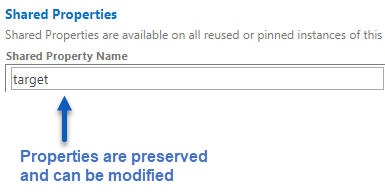How to Reuse Metadata in the SharePoint Term Store
The SharePoint Term Store is a tenant (SharePoint Online) or farm (SharePoint On-Premise) level service which allows organizations to centrally manage their metadata. This means that all Site Collections within an environment effectively share a single ‘instance’ of the Term Store.
This same principle applies to other SharePoint services like the User Profile Service or the Search Service. In light of this, it is quite straightforward for multiple Site Collections to consume this centrally managed metadata because they all point to the same (single) source. This is beneficial because rather than having to maintain the navigation in two or more places, it is preferable to make the change once, and have it reflected wherever the term is consumed. Less obvious is the proposition of reusing this centralized metadata while allowing modifications to be made, or be supplemented upon, by individual Site Collections.
Consider the scenario where a parent company and its subsidiaries share a SharePoint Environment. While the parent may have an established baseline taxonomy that its subsidiaries must use, these same subsidiaries may need to supplement this taxonomy with their own company-specific metadata.
In cases like Bonzai intranet, where you can use the Term Store to generate the navigation, one common request is to have the same navigation replicated across multiple site collections but still allowing for some customization. The sections below illustrate the different ways this can be achieved, and the advantages and disadvantages of each. Note: The example below is framed around reuse of Bonzai terms, but applies to the reuse of SharePoint terms in general.
A. Reuse Terms
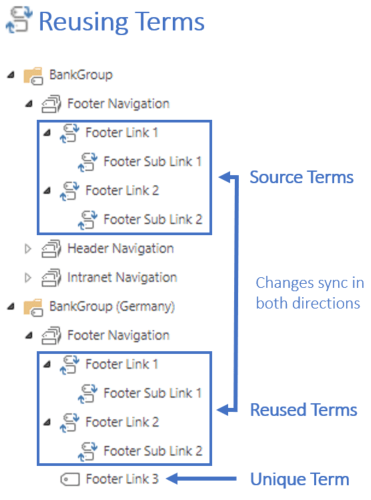
Terms, and their children, within a Term Set can be reused in another Term Set. This ensures that a term need not be duplicated and maintained in more than one location
In the scenario, Bonzai’s Footer Navigation is replicated from its parent Company (“BankGroup”) to its German subsidiary (“BankGroup Germany”).
Considerations for Terms Reuse
- The term’s settings and properties are synced between the source and its ‘reuses’.
- The term can be modified in either the source location or its reused location. This can be problematic if the owner of the Source Terms does not want others to be able to make modifications to the terms.
- Only the terms themselves are reused, the Term Set itself (i.e. the container) is not, therefore an identical Term Set needs to be created in the secondary location and needs to be maintained independently. In addition, because any Custom Sort order is applied at the term set level, this will also need to be manually duplicated.

- Even though the children of a term are included when a term is reused, the sort order of its children is not preserved.
- This method allows the owner of the Secondary Term Set (“BankGroup Germany”) to add their own unique terms to the list.
B. Pin Terms with Children
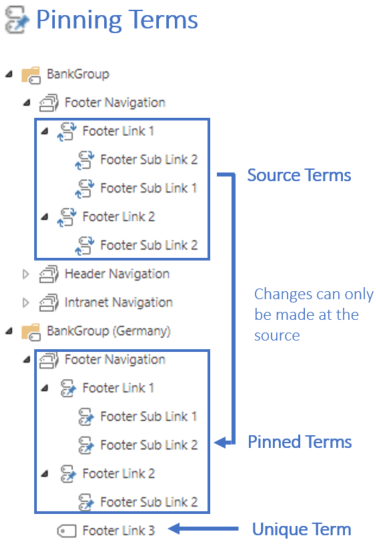
Terms, and their children, within a Term Set can be reused in another Term Set. This ensures that a term need not be duplicated and maintained in more than one location.
In the next scenario, Bonzai’s Footer Navigation is replicated from its parent Company (“BankGroup”) to its German subsidiary (“BankGroup Germany”).
Considerations for Pinning Terms
- The term’s settings and properties are synced between the source and its ‘pins’.
- The term can only be modified in its source location. This is ideal if the owner of the Source Terms does not want others to be able to make modifications to the terms. Only the terms themselves are reused, the Term Set itself (i.e. the container) is not, therefore an identical Term Set needs to be created in the secondary location and needs to be maintained independently. In addition, because any Custom Sort order is applied at the term set level, this will also need to be manually duplicated.
- Even though the children of a term are included when a term is reused, the sort order of its children is not preserved.
- This method allows the owner of the Secondary Term Set (“BankGroup Germany”) to add their own unique terms to the list.
C. Copy Term with Children
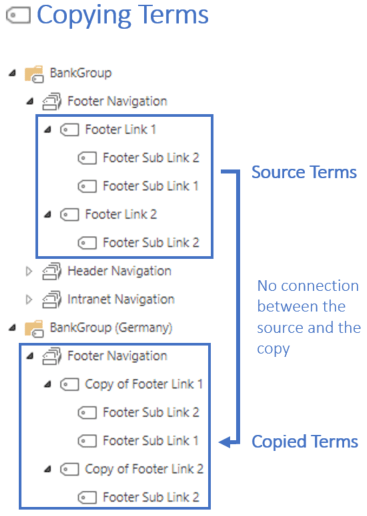
Terms, and their children, within a Term Set can also be copied and moved to another Term Set. This allows for reuse of an existing term, but does not maintain any connection between the copy and the source. This is useful in cases where it is preferable to use an existing term merely as a starting point to build upon.
In the scenario that follows Bonzai’s Footer Navigation is replicated from its parent Company (“BankGroup”) to its German subsidiary (“BankGroup Germany”).
Considerations for Copying Terms
- The term’s settings and properties are copied, on a one-time basis, between the source and its ‘copies’.
- Changes in the source are not pushed down to its copy. Only the terms themselves are reused, the Term Set itself (i.e. the container) is not, therefore an identical Term Set needs to be created in the secondary location and needs to be maintained independently. In addition, because any Custom Sort order is applied at the term set level, this will also need to be manually duplicated.
- The sort order of any term’s children is preserved.
Reusing MetaData in Terms = Time-Savings
Using the above examples we've demonstrate how reusing metadata in SharePoint's Term Store can help to streamline processes and ultimately save you time! We hope you found this blog post useful and please let us know if you have any questions or comments in the box below!

It’s Time To Transform
Let us show you how much easier your work life can be with Bonzai Intranet on your team.